Can You Play Xbox One Games on Series X?
The Xbox Series X is Microsoft’s latest and greatest gaming console, promising lightning-fast load times, stunning 4K graphics, and an unparalleled gaming experience. But what about your existing library of Xbox One games? Can you play them on the Series X? In this blog post, we’ll dive into everything you need to know about backward compatibility on the Xbox Series X and explore the exciting possibilities it offers.
Xbox One Games: Reimagined and Enhanced for Series X
Backward Compatibility: Unleashing the Past onto the Future
The Xbox Series X boasts full backward compatibility with all Xbox One games, both physical discs and digital downloads. This means you can seamlessly transfer your existing library to the new console, saving you the hassle of repurchasing games. Moreover, Microsoft has gone the extra mile by introducing enhancements that elevate the gaming experience for many Xbox One titles.
With backward compatibility, you can now enjoy faster load times, improved frame rates, and even higher resolutions for select Xbox One games on the Series X. Some games, dubbed “Xbox One X Enhanced,” receive a further boost, unlocking even more impressive visuals and performance. It’s a testament to Microsoft’s commitment to preserving and enhancing the gaming legacy for Xbox enthusiasts.
The Power of Auto HDR: Breathing New Life into Old Favorites
One of the most remarkable features of Xbox Series X backward compatibility is Auto HDR. This innovative technology automatically applies HDR (High Dynamic Range) to compatible Xbox One games, significantly improving their visuals. HDR introduces a wider color gamut and higher contrast, resulting in more vibrant, realistic, and immersive gaming experiences. Even games that didn’t originally support HDR can now benefit from this remarkable enhancement.
To experience Auto HDR, simply enable the feature in the Xbox Series X settings. The console will automatically detect and apply HDR to compatible games, transforming your old favorites into stunning visual feasts. It’s a game-changing upgrade that breathes new life into your existing library, offering a whole new level of visual immersion and enjoyment.
Tips and Expert Advice for Enhanced Backward Compatibility
To make the most of backward compatibility on Xbox Series X, consider the following tips and expert advice:
1. External Storage: Expand Your Horizons
With the massive storage requirements of modern games, you may need to expand your storage capacity. An external USB 3.0 hard drive is a cost-effective solution that provides ample space for your Xbox One and Series X games. Transferring games between the internal and external storage is also seamless, ensuring a smooth and uninterrupted gaming experience.
2. Save Transfer: Seamless Continuity
Your Xbox One game saves are precious and carry your progress, achievements, and memories. Rest assured that you can effortlessly transfer your saves to the Xbox Series X, ensuring continuity in your gaming journey. Simply move your saved games to cloud storage or an external hard drive and access them seamlessly on your new console.
FAQ: Unraveling the Mysteries of Backward Compatibility
Q: Can I play all my Xbox One games on the Xbox Series X?
A: Yes, the Xbox Series X supports backward compatibility with all Xbox One games, including physical discs and digital downloads.
Q: Do Xbox One games receive any enhancements on the Series X?
A: Yes, many Xbox One games benefit from enhancements such as faster load times, improved frame rates, higher resolutions, and Auto HDR, which significantly elevates the gaming experience.
Q: How can I access my Xbox One game saves on the Series X?
A: You can transfer your Xbox One game saves to cloud storage or an external hard drive and access them seamlessly on the Xbox Series X, ensuring continuity in your gaming journey.
Conclusion: A Legacy Reborn, Redefined
The backward compatibility of the Xbox Series X is a testament to Microsoft’s dedication to preserving and celebrating the gaming legacy. With full support for Xbox One games, along with a host of enhancements, the Series X offers a unique opportunity to revisit old favorites and experience them in a whole new light. Whether it’s the lightning-fast load times, stunning visuals, or the transformative power of Auto HDR, backward compatibility breathes new life into your existing library, making the transition to the next generation of gaming a seamless and immersive experience.
Are you excited about the possibilities that backward compatibility brings to the Xbox Series X? Share your thoughts, questions, and gaming experiences in the comments below.
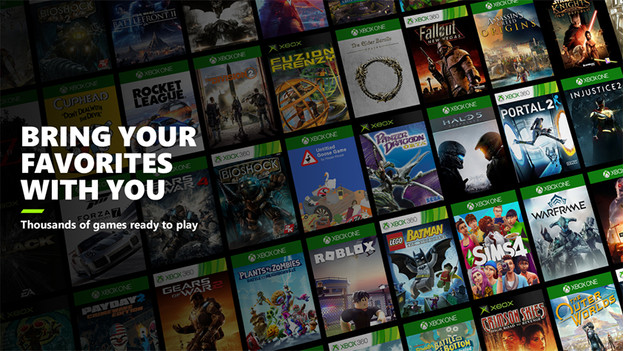
Image: www.coolblue.nl

Image: www.the-sun.com
[REVEALED] Can You Play Xbox One Games On PC or Not? Microsoft has confirmed that any game you could play on the Xbox One (minus a handful of games that required Kinect) will be playable on the Xbox Series X/S, which means that the day one library